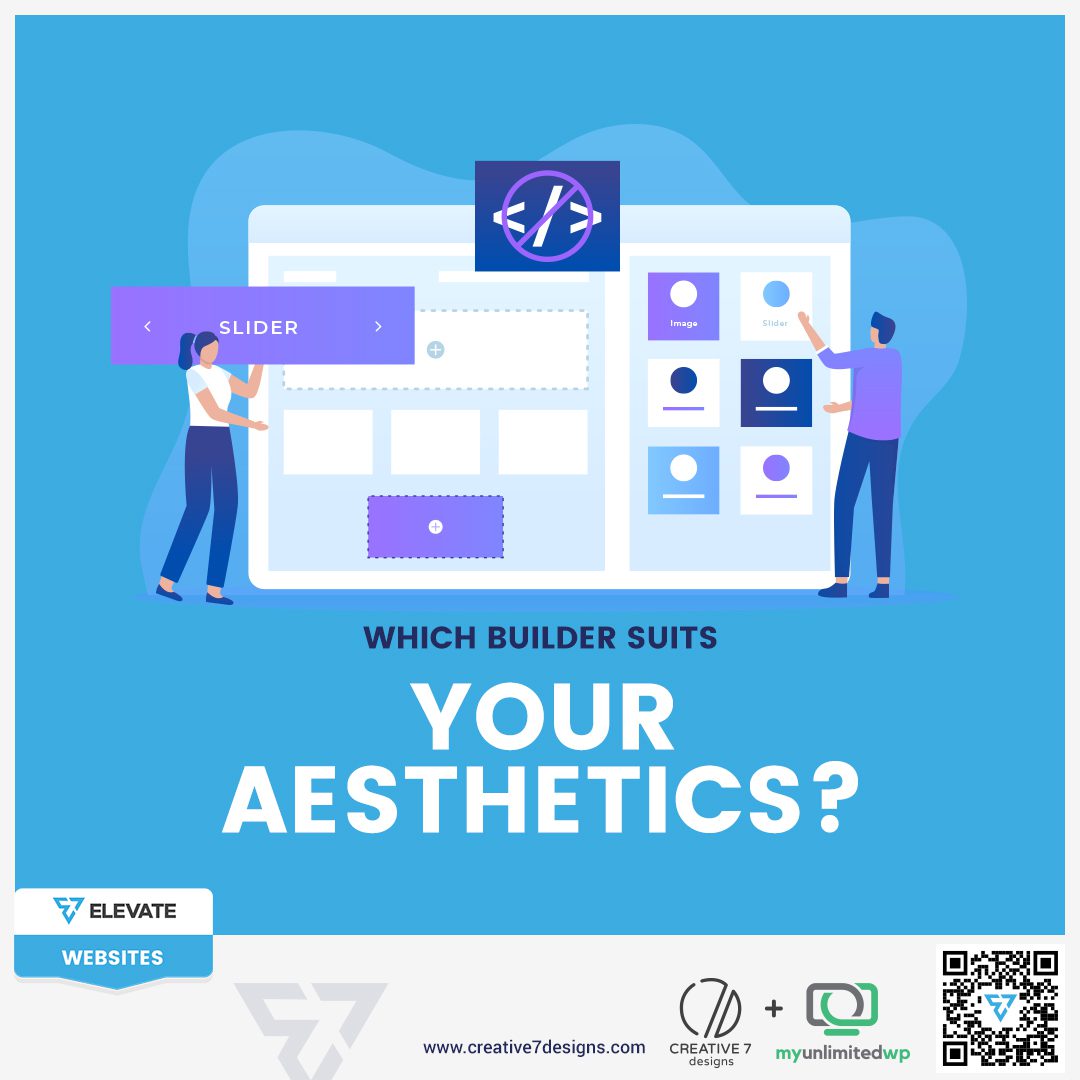Overview: Searching for the perfect website builders for designers? Explore the top 5 options tailored for designers and find the one that matches your creative vision. Let’s get building!
For graphic designers, a portfolio isn’t just a collection of work — it’s a statement about your creativity, professionalism, and technical skills. A well-designed website serves as your digital business card, allowing potential clients to see your artistry at a glance. But with so many website builders available, how do you choose the one that aligns with your vision and workflow?
Let’s explore the top 5 website builders that are perfect for graphic designers and help you find the one that fits your needs!
1. Wix: Versatile and Easy-to-Use
Why It’s Great:
Wix is a favorite among designers for its drag-and-drop simplicity and extensive customization options. With hundreds of templates to choose from—many tailored to creative professionals — Wix ensures you can showcase your work beautifully.
Pros:
-
Intuitive editor, no coding required.
-
Advanced features like animations and video backgrounds.
-
Affordable pricing plans with a free tier to start.
Cons:
-
Limited scalability for complex projects.
-
Can feel restrictive for designers wanting total creative freedom.
Who Should Choose Wix: Designers looking for an easy-to-use platform with quick setup and visually stunning templates.
>> Related Reading: Wix Review: 7 Pros and 5 Cons of Wix Builder
2. Squarespace: Sleek and Professional
Why It’s Great: Known for its modern, elegant templates, Squarespace makes your portfolio look polished and professional. It’s ideal for designers who value aesthetics and minimalism.
Pros:
-
Designer-focused templates with high visual appeal.
-
Built-in tools for blogging, e-commerce, and analytics.
-
Excellent mobile responsiveness.
Cons:
-
Slightly steeper learning curve compared to Wix.
-
Limited third-party integrations.
Who Should Choose Squarespace: Designers who prioritize aesthetics and need an all-in-one solution with professional-looking templates.
3. Adobe Portfolio: Seamless Integration for Adobe Users
Why It’s Great: If you’re already using Adobe Creative Cloud, Adobe Portfolio offers seamless integration with Photoshop and Lightroom. You can quickly pull in your projects without leaving the Adobe ecosystem.
Pros:
-
Integration with Adobe Creative Cloud.
-
Free with an Adobe subscription.
-
Focused on showcasing visual work.
Cons:
-
Lacks advanced customization features.
-
Not ideal for e-commerce or blogging.
Who Should Choose Adobe Portfolio: Designers heavily reliant on Adobe Creative Cloud who want a straightforward way to showcase their work.
Here’s a quick guide on >> Is Adobe Portfolio Right for You? The Good and the Bad
4. Webflow: Total Creative Control
Why It’s Great: For designers who want complete creative freedom, Webflow offers a perfect blend of design flexibility and powerful development tools. With Webflow, you can create pixel-perfect designs and even dive into custom code.
Pros:
-
Advanced customization options.
-
No templates — start from scratch if you prefer.
-
Built-in CMS for dynamic content.
Cons:
-
Steep learning curve.
-
More expensive than some competitors.
Who Should Choose Webflow: Experienced designers or those looking to create a unique, highly customized website.
5. WordPress: Unlimited Possibilities with Plugins
Why It’s Great: The last but the best — WordPress powers over 40% of the web, and for good reason. Its open-source nature and extensive library of themes and plugins make it a flexible choice for any designer.
Pros:
-
Endless customization possibilities.
-
Thousands of themes and plugins.
-
Great for blogging and SEO.
Cons:
-
Requires some technical knowledge.
-
Hosting and maintenance are your responsibility.
Who Should Choose WordPress: Designers with technical expertise or those looking for unmatched flexibility and scalability.
In Summary
A website is more than a digital portfolio; it’s a reflection of your brand as a designer. By choosing the right website builder, you ensure that your work stands out and resonates with potential clients. Explore these options, test their features, and select the one that aligns with your creative vision. After all, your website should be as impressive as the designs you create.
Which website builder are you excited to try? Let’s discuss the best for you together!